Use Two Factor Authentication (2FA) For Socials
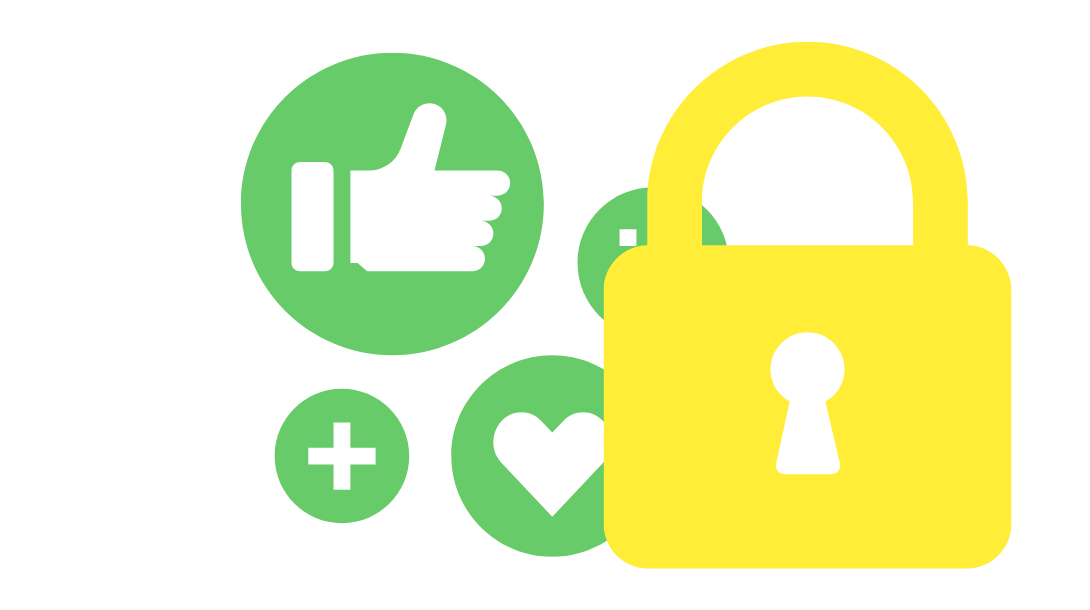
You need to turn Two Factor Authentication (2FA) on for your social media accounts!
Let's face it, your password is probably super easy to guess or hack in this technology age. You might also be sharing that password with multiple people if it's a brand account 😬. 2FA allows for a more secure login experience by requiring two forms of identification before accessing a resource or data, like a social media account. There is also multi-factor authentication which requires 2 or more steps, however, most social platforms currently only have 2FA.
2FA helps stop:
- Brand theft
- Identity theft
- Account takeovers
- Unauthorized accessing of business accounts or data
And other cybercrimes.
There are a few ways that 2FA works. Common ones include SMS messages to a personal phone or device, token, and one-time passcodes. If you are the only person managing your socials, then SMS messages to a trusted phone or device would work. Check out this amazing guide by Mashable to set up for each platform (if you need help because the platforms are always changing, you can also give us a call). If there are multiple people managing your accounts, using a code generator on a password manager that the team can access is a great alternative.
Protect yourself today! Turn on 2FA.
